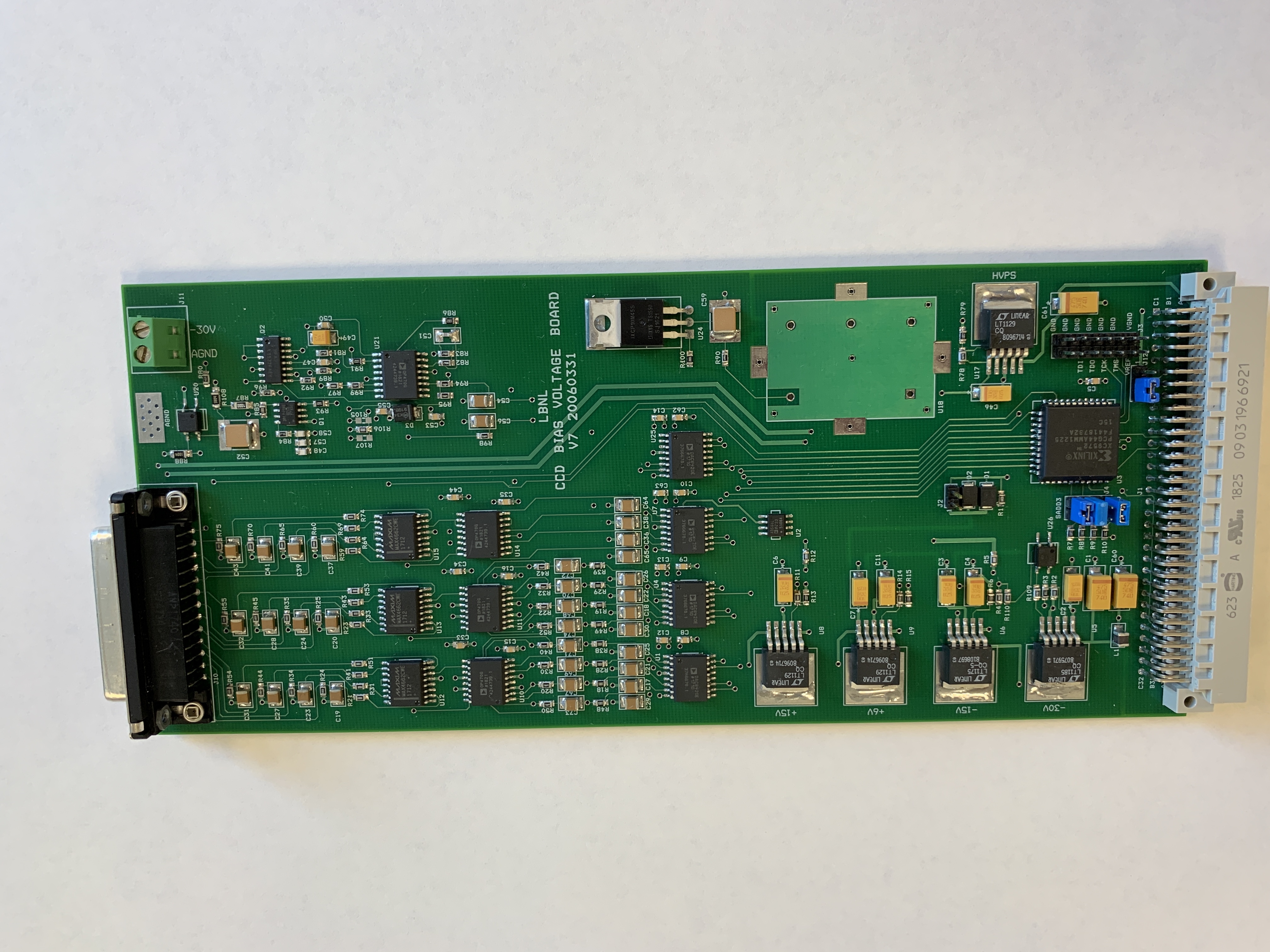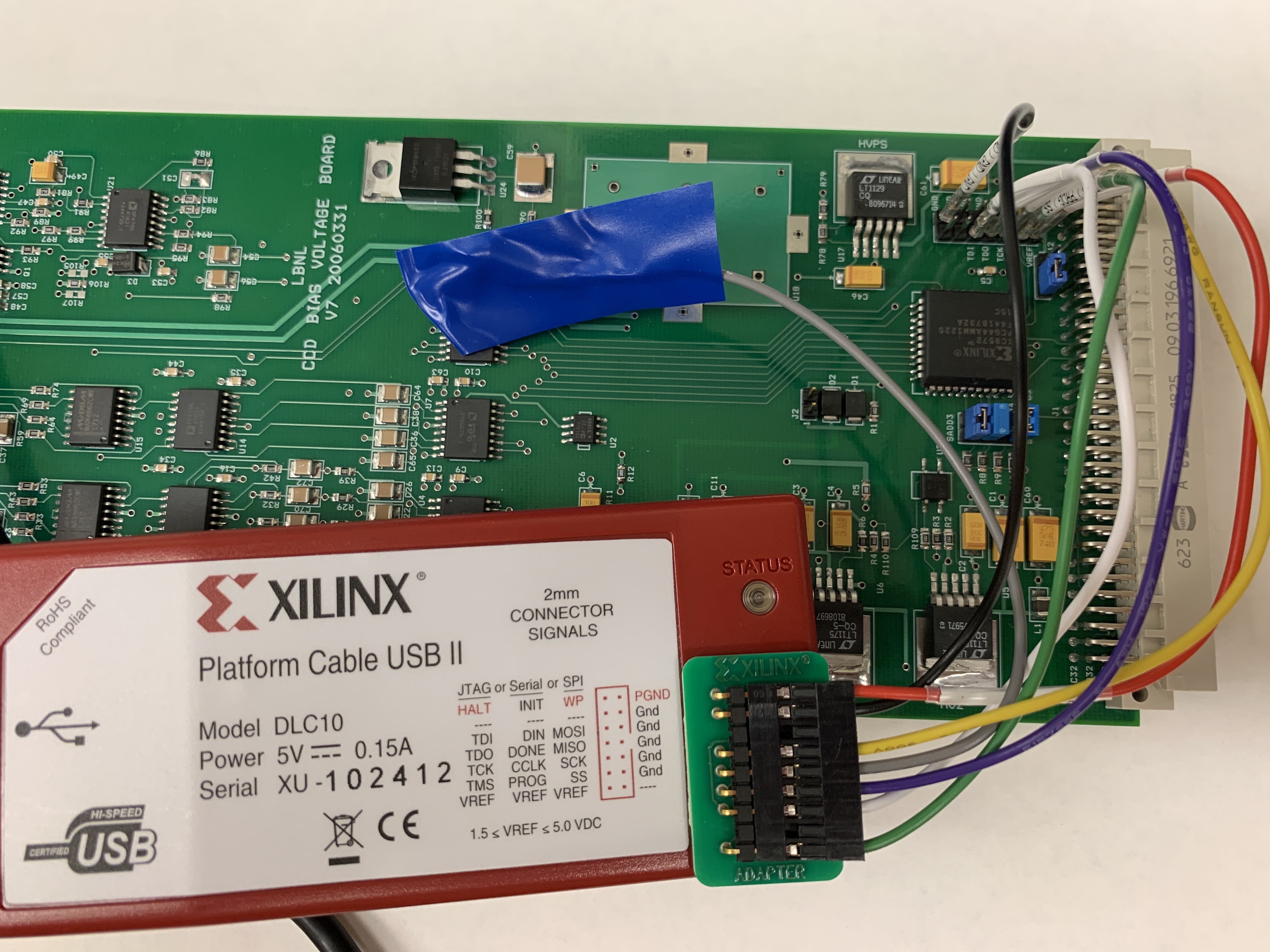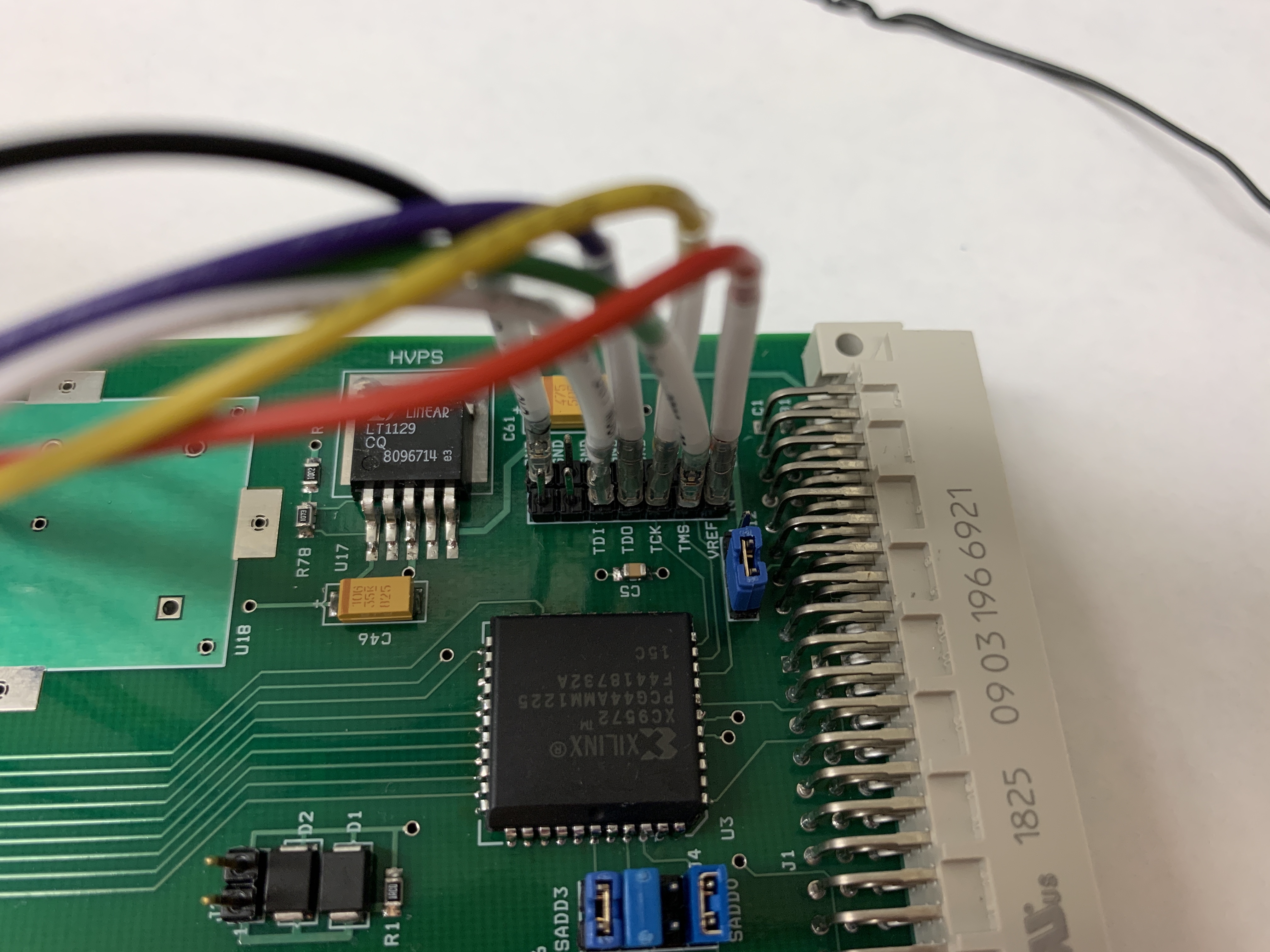PROGRAMMING THE LBNL BIAS BOARD
This board was not designed here. But we have had to program the FPGA on it. This is instructions for doing that.
Pictures
Documentation
LBNL Bias Board Documentation
Programming File
Programming File (top.jed)
Video of Programming the Board
Notes
- Xilinx iMPACT software is used. In this example, version 14.7 was used.
- The computer needs to be running windows 7. The iMPACT software doesn't work properly on anything later.
- The light on the Xilinx programmer needs to be green. If it's not, there's a voltage issue. We were never able to get a green light using only an external power supply. The documentation says this should be possible by switching J12 to pins 1 and 2. However, this never worked for us. We only had success with putting the board in the crate and getting all power from there. This required J12 to have a humper on pins 2-3.
- In Device Manager, the programmer needs to show up as "Xilinx USB Cable". If it shows as "Xilinx Platform Cable USB II Firmware Loader", it will not work.
- We initially got a bunch of errors about the IDCode being wrong. This looks to have been due to some sketchy soldering on the FPGA. After retouching all the pins, it programmed without any issues.
Updated: August 2022